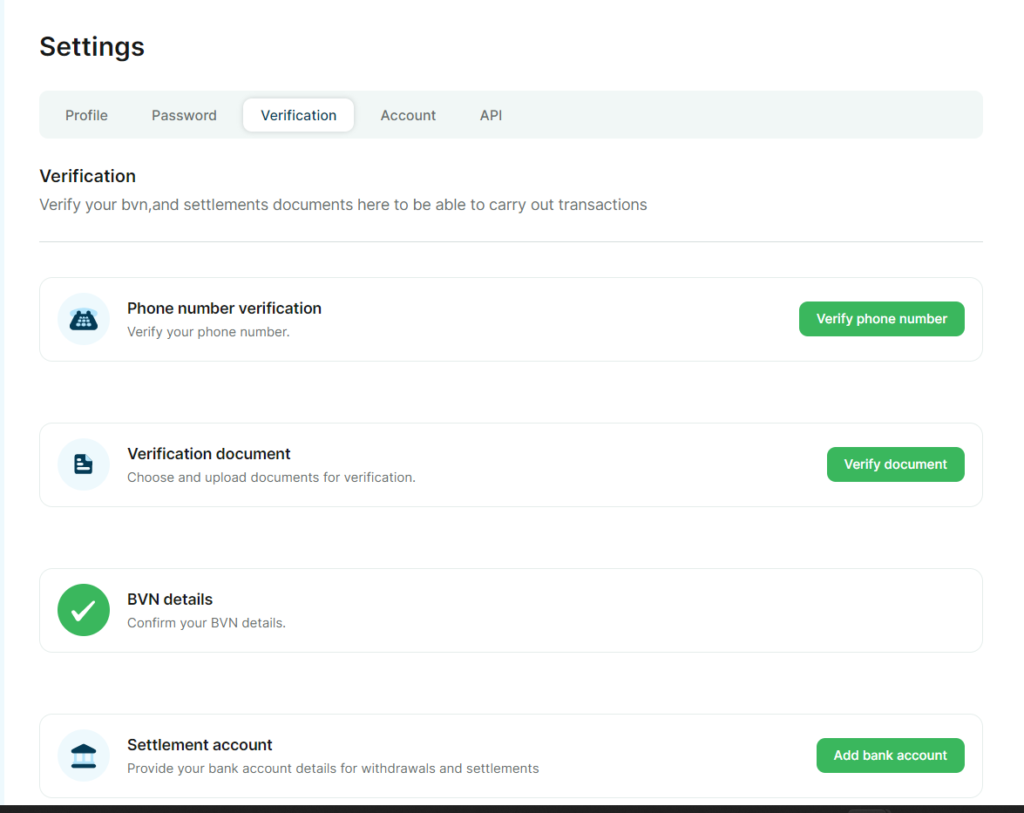
Hi there, getting you the best experience with us is our goal and this is why we are with you every step of your journey to flexibility, control, trust and seamlessness. We understand the need for you to enjoy the full benefits of choosing Vesicash without any hassle hence, the need for this guide on how to handle the various verification processes required on your account:
Email Verification
1. To verify your email, please log into your account and select the Settings Page.
2. When you get to the Settings Page, select PROFILE, it will bring up your full name, email address and phone number.
3. Scroll to where your email address is, confirm that it is correct and then click on the VERIFY button beside it.
4. The Verify button takes you to the page where you are notified that an OTP would be sent to the provided email address, click on the continue button.
5. Please check your inbox, spam, promotions or updates for the OTP code, input this in the space provided and then click on Verify OTP.
6. Once done, you will receive a pop-up notification that the OTP has been verified, you will also get an email stating that the process has been completed.
Phone Number Notification
The process for Phone Number Verification is similar to that of Email Verification, it is on the same page, and you will select the Verify Button beside your phone number and an OTP would be sent to the number provided.
You will get a pop-up notification that your OTP has been verified and once done, you can click on the SAVE PROFILE button to upload the changes.
You should also note that this can be done from your Verification Page beside the Profile Page.
BVN Verification
In order to carry out transactions, you need to verify your BVN and here’s how to do this:
1. Please log into your account and select the Settings Page.
2. When you get to the Settings Page, select VERIFICATION and then navigate to where BVN verification is.
3. Click on it and you will be asked to input your Bank Verification Number, select verify afterwards.
4. Wait for some seconds and you will get a prompt that your BVN has been verified. If it is incorrect, you will get a prompt to re-enter the BVN.
Adding Bank Account
You will be able to add bank accounts for your withdrawals and settlements from the Verification Page. To do this, here are the steps involved:
NGN
1. From the Verification Page, click on the Add Bank Account button beside the SETTLEMENT ACCOUNT.
2. Click on NGN and select Add new bank account details.
3. Add the Bank Name and Account Number, this would be verified and the account name would pop up, once this is done, you can click on Add Account.
4. You will get a notification that the bank account has been successfully added and you can click on the Back to the Settings tab to add another one.
USD
1. From the Verification Page, click on the Add Bank Account button beside the SETTLEMENT ACCOUNT.
2. Click on USD and select Add new bank account.
3. Add the Bank Name and Account Number, the IBAN, Sort Code, Routing Number and Bank Address. This would be verified and the account name would pop up, once this is done, you can click on Add Account.
4. You will get a notification that the bank account has been successfully added and you can click on the Back to the Settings tab to add another one.
Final Notes
Getting this verification process done gives you access to unlock all our features and for you to perform transactions easily. If you have any questions or comments, you can reach us via info@vesicash.com or call +2347039914767.