A warm hello to the Vesicash Community! Change is the only constant in life and we are sure that you must have noticed a few changes in our “appearance”, while some of these changes might take some getting used to, we can assure you that they are an outcome of our resolve to give you the best experience as a Vesicash user. 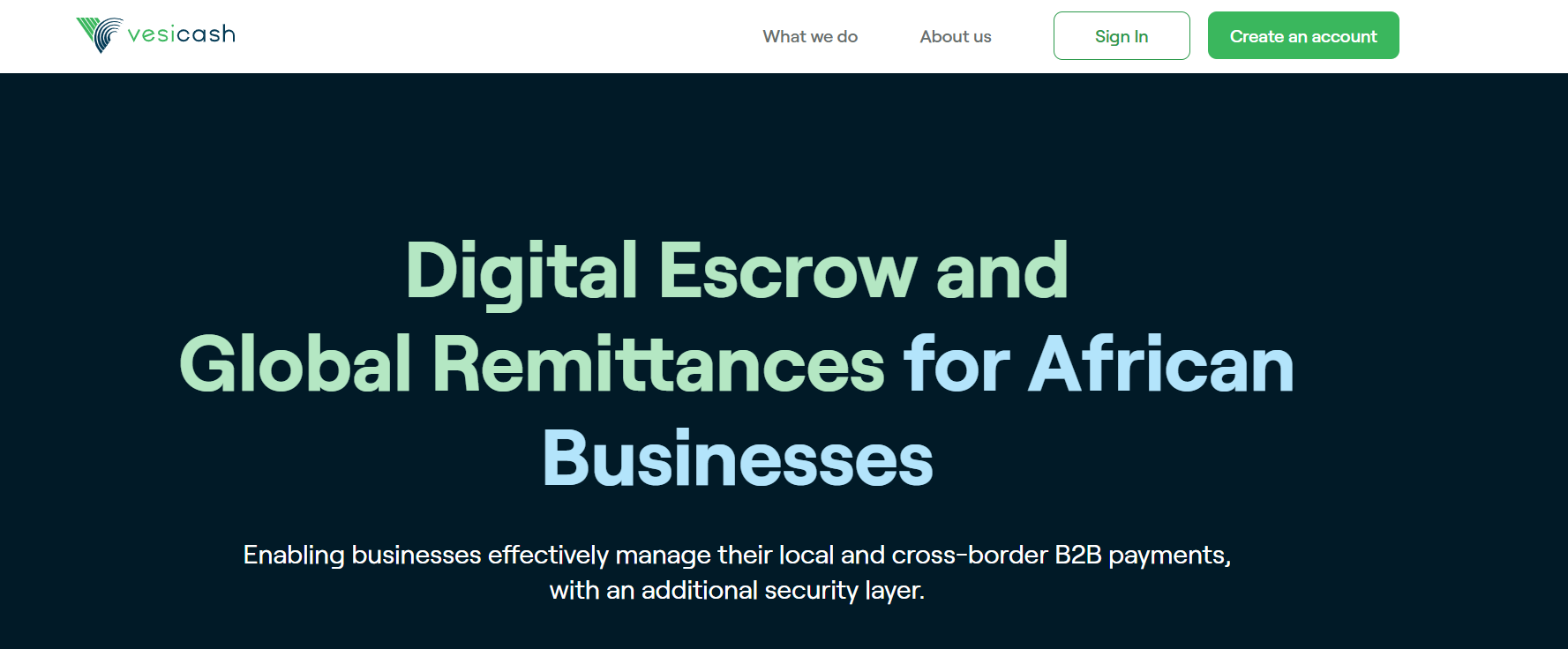
It is important to note that the New Vesicash Dashboard is a mix of existing and cool new features that will take your transactions to a different level. We have put together a list of some of the new features on the Vesicash Dashboard so that you can easily navigate your way around them. Let’s get familiar…
The Wallet Feature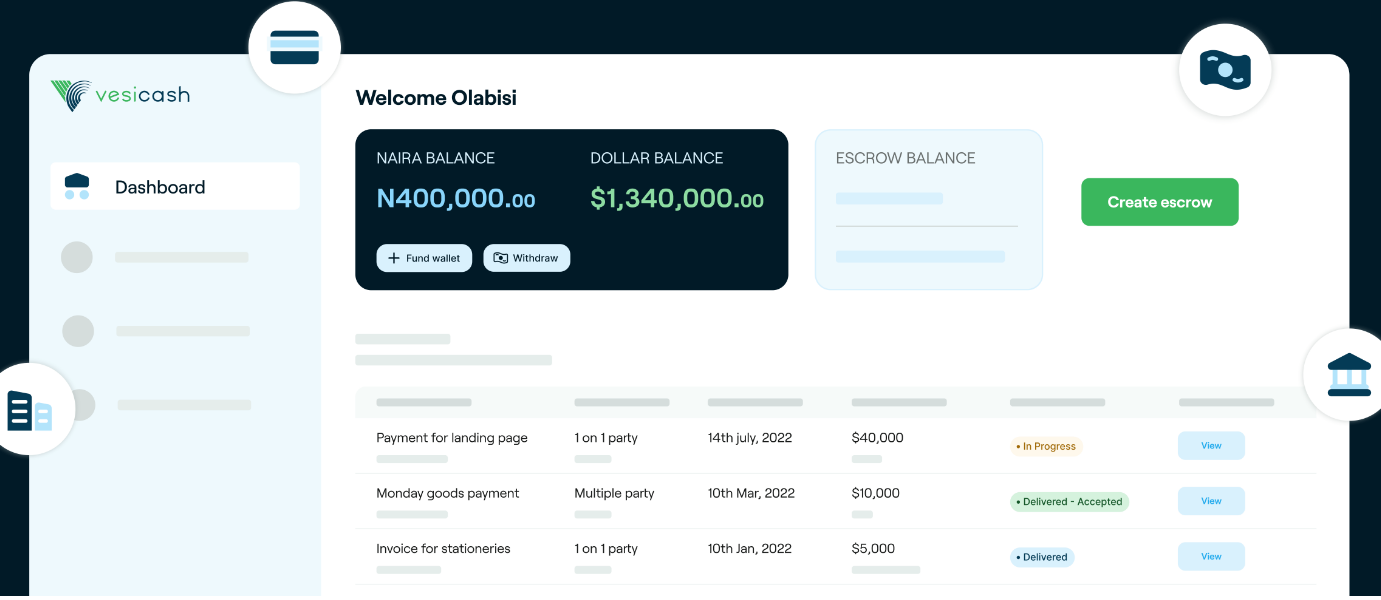
This is the first thing that is most likely to catch your fancy as soon as you log into your account- the feature with the tag ‘Wallet Balance’ that reveals specific amounts in NGN, USD and even GBP. Before you wonder where these new currencies emerged from and why you have three different balances, let us explain what the Wallet Feature does.
Consider this Wallet as your virtual purse or account where you can deposit your funds, withdraw your funds when needed and also choose to exchange your currencies if you want to.
You can also fund your Escrow transactions directly from your wallet and you can choose to leave funds as you wish in this Wallet until you are ready to perform any of the aforementioned tasks.
To fund your Vesicash Wallet, you can do this via bank transfer into your designated account details, use your Credit or Debit card or transfer from your Flutterwave Business Account, these options have been added to give you multiple funding choices. For your USD and GBP wallets, you can do transfers too or use your USD/GBP cards.
The Exchange Funds Feature 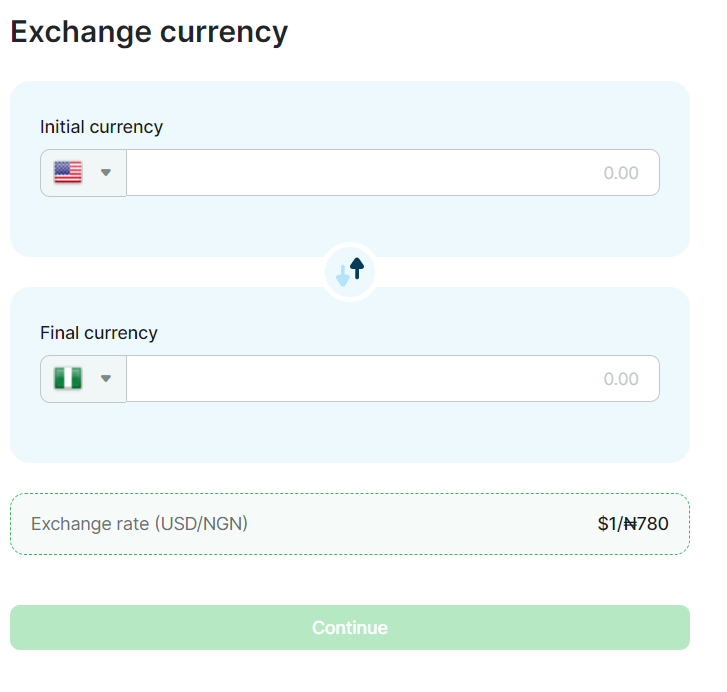
This is the feature that allows you to swap from NGN, USD or GBP into any of the listed currencies, it means that you can, for instance, swap from NGN – USD, GBP- USD or USD/GBP back to NGN.
In order to use this feature, you need to have funded your wallet with the currency that you want to swap and once done, it will reflect in the Wallet Balance that you have swapped into.
The Payments and Disbursements Features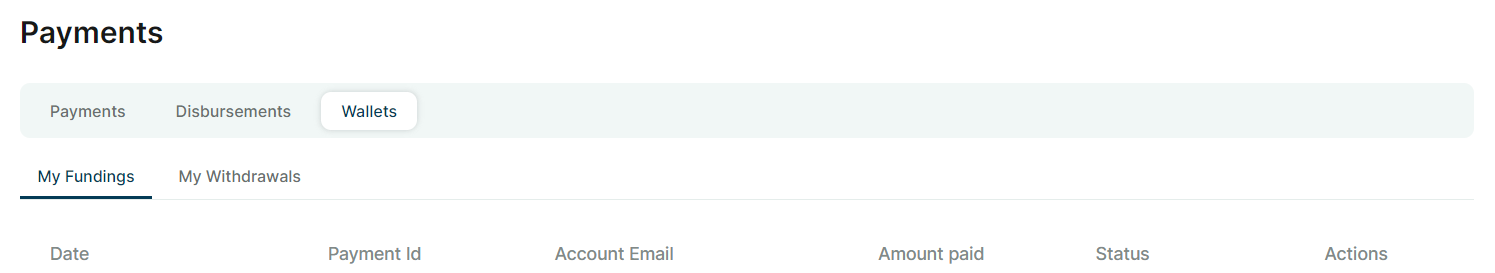
These features are now solely for your Escrow Transactions- there is an icon on your Wallet Page asking you to create an Escrow Transaction. The Payment Feature refers to when you fund your escrow transaction or other transacting parties fund it. In contrast, the disbursement feature refers to when you have completed your Escrow transaction and the funds are being disbursed to all the listed parties.
Both your Payment and Disbursement history are visible on the Dashboard or the Payments Page itself.
User Role and User Access Features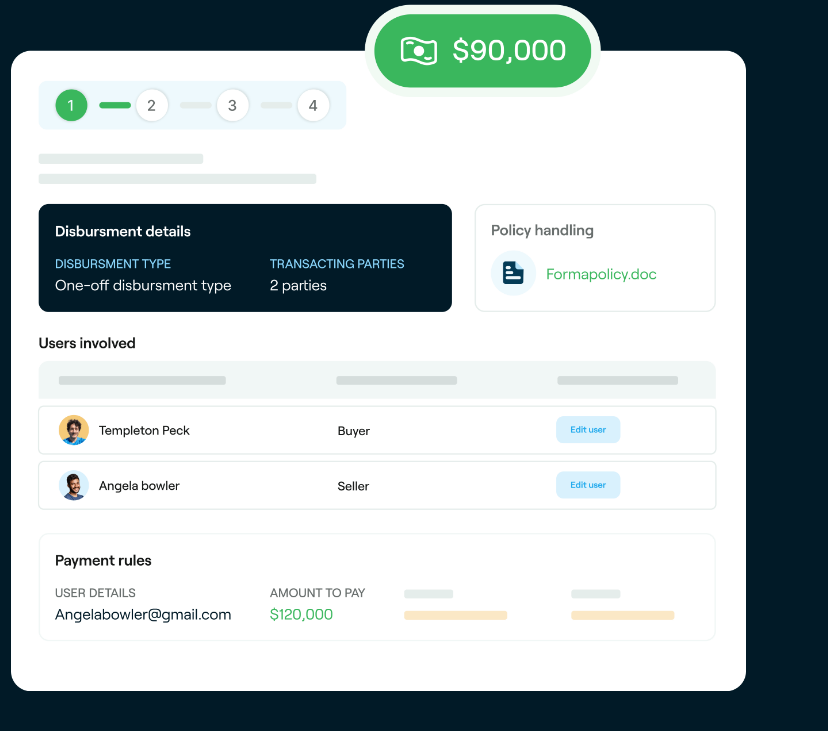
If you have ever wanted to assign specific roles to the parties in your Escrow Transaction then, now is the chance. This feature allows you to give everyone that is involved in your transaction their roles and access levels, you can also include if they will receive a payout from the transaction or not.
Some of the roles that you can assign include Buyer, Seller, Recipient of the transaction, Broker, Charge Bearer, etc. With this feature, everyone involved in the transaction would know what to do and when to carry out these functions without overlaps.
Final Notes
Our main objective at Vesicash is to constantly improve our processes so that you can explore seamless options at all times, this is why we have introduced the new dashboard along with some of the features listed above. Kindly visit www.vesicash.com today to check out the new build and explore our new seamless transaction experience. If you have any questions or comments, you can reach us via info@vesicash.com or call +2347039914767.